$1.58 Original price was: $1.58.$0.76Current price is: $0.76.
Advanced WP Redirect – ShareWordpress.Net
200 in stock
Description
Advanced WP Redirect is a powerful plugin which provides the functionality redirect pages, posts, custom post types and custom source URL to another location quickly (for internal or external URLs). Includes individual post/page options, redirects for custom post types, non-existant 301 Redirects, New window functionality, and rel=nofollow functionality. All 404 error pages redirect to the homepage.
Main Features
Here are Main features of Advanced WP Redirect:
- Basic Options:
- In basic options, you include redirecting Meta box in custom post type through switch button Custom Post Types. If you show redirect column in post list table you can switch ON of Show Redirect Column button. If you want to hidden redirect Meta box form page, post and custom posts type mark to check and click save changes.
- Master Override Options:
- Master Override Options are overriding to following options.
Turn OFF All Redirects is turn off all redirections.
All 404 Error Redirects To Homepage this option redirect all 404 error to the homepage.
Make All Redirects Have (rel=¡¯nofollow¡¯) this option all source URL make nofollow.
Make All Redirects Have New Window this option all redirect source URL open in new tab.
Make All Redirects GOTO This URL this option set one target URL of redirections
Default Query Matching this option set default option in add new redirect.
- Master Override Options are overriding to following options.
- Groups:
- In this feature, you divide redirects into different groups. You can add, update and delete groups. You can view all the redirects of specific groups.
- URL Nofollow and New tab:
- Make this url No Follow this option make source URL have a nofollow link.
Open this URL in new Tab this option open URL in new tab.
- Make this url No Follow this option make source URL have a nofollow link.
- Query Parameters Matching:
- Exact Match matches the URL query parameters in any order.
Ignore Query Parameters this option ignores query parameter in the URL.
Ignore and Pass Query Parameter to target URL this option ignores the query parameter and attach to the target URL.
- Exact Match matches the URL query parameters in any order.
- URL Match Options:
- URL Only: If you select URL Only option target URL Input appear only.
URL and Login status: If you select URL and Login status option two input box appear. One for if user login then redirect to this URL and second input if user logout then redirect to this URL.
URL and Role: If you select URL and Role option three input box appear. One for select user role. Second input if user role match then redirect to this URL and Third input if user unmatched then redirect to this URL.
URL and IP: If you select URL and IP option three input box appear. One for input IP Address. Second input if IP match then redirect to this URL and third input if IP unmatched then redirect to this URL.
- URL Only: If you select URL Only option target URL Input appear only.
- Redirect Match Options:
- Redirect to URL: Redirect to URL with following http codes (301,302,303,304,307,308).
301 code move permanently your source URL so 301 code use carefully.
Redirect to Random Post: This option redirect to random post in your WordPress blog post with following http codes (301,302,303,304,307,308).301 code move permanently your source URL so 301 code use carefully.
Pass Through: Pass through ignore the http code direct to redirect your target URL.
Error 404: This option redirect to Error 404 with http code errors with following http codes (400,401,403,404,410).
Do nothing: This option do nothing if source URL match current URL.
- Redirect to URL: Redirect to URL with following http codes (301,302,303,304,307,308).
- Edit and Delete Redirect:
- If you want edit and delete the redirect. Click on Highlight edit and delete icons.
- Clean Up Options:
- Advanced WP Redirect
provide feature if you delete all redirects and all setting of redirects. Following action highlight in below Image.
- Advanced WP Redirect
Change Logs
1.0 ¨C 17 July, 2019
- initial release
Reviews
There are no reviews yet.
Related products
WordPress Plugins
WordPress Plugins
WooCommerce POS Customer Kiosk Checkout – ShareWordPress.Net
WordPress Plugins
WordPress Plugins
Nest – Multipurpose eCommerce Shopify Theme – ShareWordPress.Net
WordPress Plugins
WooCommerce Restaurant Point of Sales System – ShareWordPress.Net
WordPress Plugins
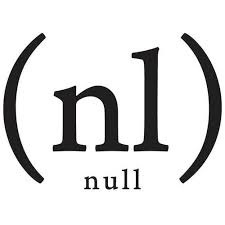









Be the first to review “Advanced WP Redirect – ShareWordPress.Net”