$1.99 Original price was: $1.99.$0.96Current price is: $0.96.
WooCommerce Shop As Customer – ShareWordpress.Net
200 in stock
Description
WooCommerce Shop As Customer
Woocommerce Shop as Customer Plugin allows Administrator or Shop Manager to shop of as another user as a customer. Administrator and Shop Manager can have all the functionality of specific user as assigned to their roles. .
Administrator and Shop Manager can easily switch to other users and manually create order from the store using user account. Administrator and Shop Manager can create the order and send invoice to the user.
Key Features:
- Switch to customer
- Switch back to Administrator
- View and use store as a customer
- Place orders on behalf of your customer
- Create and sent invoice to user
- Define the Minimum User Role to use it
- Quickly switch user from recently used
How It Works:
After you install this plugin, a new menu will appear in admin dashboard with title ¡°Shop as Customer¡±.
Enable the plugin functionality from Settings Page and do other settings (if require)
Please see demo or snapshots for more information.
How To Install
- Download the .zip file from your codecanyon account.
- Go to: WordPress Admin > Plugins > Add New and Upload Plugin with the file you downloaded with Choose File.
- Install Now and Activate the extension.
How To Setup WooCommerce Shop As Customer
After installation, click on Shop as Customer menu item in admin dashboard and enable the plugin. Moreover, you can do different settings like minimum user role and user hierarchy.
After installation you can configure following options as per your requirements
General Settings
Enable:
If this option is checked then all the plugin functionality will enable else the plugin functionality will remain disable.
Minimum User Role:
Minimum user role who can access the plugin settings page. And who can switch to user account.
User Role Hierarchy:
To prevent less privileged users switching to more privileged users, we need to know the hierarchy of your user roles. If you are not using any custom user roles then you can leave this as is.
Switching into Customer Account
Once the plugin is installed and enabled from general settings. Admin can login as Customer or Switch to Customer account as shown in below image.
Click on ¡°Shop as Customer¡± button. A modal will appear. Search the user name and click on the name.
You can also switched to user account from Users screen in WordPress admin dashboard. Hover on any user and you will see a new link that says ¡°Switch To¡± just click on this link to switch account. As shown into below image.
When you are in user mode (in switch mode). The WordPress admin bar will notify you that you are in customer mode by showing the customer name as shown into the following image.
You will be back to original account, once clicked on to the ¡°Switch Back¡± Button
Once you place an order on customer behalf, then you can send invoice to customer if requires. Invoice sending button will appear on to the Thank You page as shown below.
Reviews
There are no reviews yet.
Related products
WordPress Plugins
WordPress Plugins
Point of Sale System for WooCommerce (POS Plugin) – ShareWordPress.Net
WordPress Plugins
WordPress Plugins
Gluck – Multipurpose eCommerce Shopify 2.0 Theme – ShareWordPress.Net
WordPress Plugins
Appointment Booking WordPress Plugin – WP Timetics – ShareWordPress.Net
WordPress Plugins
Social Media eMails Scrapper & Extractor Pro – ShareWordPress.Net
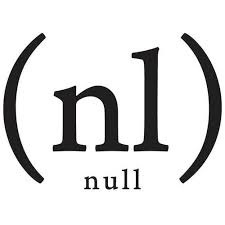









Be the first to review “WooCommerce Shop As Customer – ShareWordPress.Net”